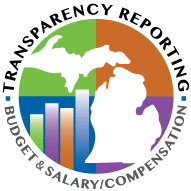STUDENT RESOURCES
Here you will find documentation and links to many helpful student resources. Passwords must be 12 characters minimum in length and contain lower case, upper case, numeric, and special characters.
Click here to change your password
GOOGLE DRIVE
Google Drive provides a single place to store, access, create, edit, and share documents, files, and folders of all types. When you create new documents in the Google Drive, you are creating online Google Docs, Sheets, and Slides and saving them online in your Google Drive. At the bottom of this page you will find documentation attached that will help you navigate Google Drive.
OFFICE 365 FOR EDUCATION
Office 365 provides the ability to create, edit, access, store, and share documents, files, and folders of all types. When you create new files from Office 365, you create online versions of Word Documents, Excel Sheets, and PowerPoint Slides. OneDrive is a single place to manage all your files, including Word Documents, Excel Sheets, and PowerPoint Slides. You can use OneDrive to store all file types, including documents, presentations, music, photos, and videos. You can open many file types right in your browser, including PDFs, high-definition video, and many image file types, even if you don't have the corresponding program installed on your computer.
STUDENT EMAIL
Did you know that the students may now use their MPS email account to send and recieve email outside the district? We have provided a link below to the student email login page and also included a document explaining student email in more detail.
VMWARE
VMWare View will allow staff and students to access a full workstation, applications, documents and desktop, from any computer or mobile device with internet access.
Monroe Public Schools VMWare View
YOUTUBE FOR EDUCATION
Students now have the ability to utilize YouTube from inside our district. This is a new division of YouTube called YouTube for Education. This allows student only access education approved videos from the site. We have included a link below if you would like to check it out. There is also a document below that we have created to help describe this in greater detail.